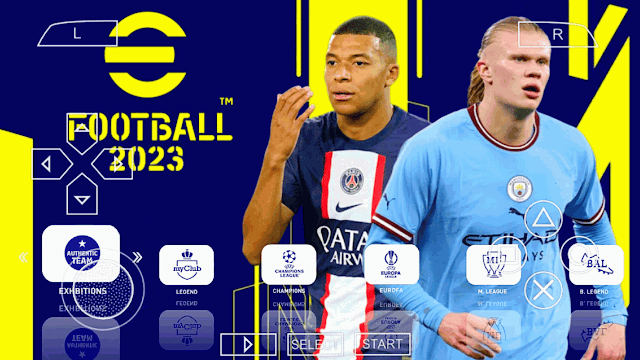






DOWNLOAD LINK
EFOOTBALL PES 23 GAME FILE📥
HOW TO INSTALL EFOOTBALL PES 23
1) Download PSP emulator from Google play store
2) Download Zarchiver from Google play store after that open the Zarchiver app and locate where your downloaded files are,just click on it and select extract.
3)Use Zarchiver to extract "eFootball PES 23' Game file to PSP>Game
3)And also use Zarchiver to extract "save data" to PSP>Save Data
4) Don't forget to also extract the Textures to PSP>Textures because without this file the game might not look PES 23
HOW TO INSTALL GAMER PACK
Open Zarchiver and Click on the file and select extract here after that open the folder and choose any camera you want, you can choose ps5,ps4 and many more but for me ps4 is the best so let's use ps4 camera, click on the ps4 folder you will see a file name "EBOOT.BIN" hold on it and move it to PSP>GAME>PSP GAME>SYSDIR and paste it there, that's all.



.jpeg)

.jpg)










0 Comments